Why Should I Care About Mobile Responsiveness?
Having a mobile responsive website has become the new standard for websites. However many businesses still don’t have a responsive website and some are still using the old format of two separate sites. (Browser based and mobile based). This new trend is in part caused by Google using algorithms to detect mobile responsiveness and altering load speed across different phone and tablets.
Visually with the increase in smart devices such as phones and tablets, sticking to the fixed width conventions for site building creates many viewing issues such as content that is too small to read.
“88% of consumers who search for a type of local business on a mobile device call or go to that business within 24 hours” – (Nectafy)
“73% of mobile searches trigger additional action and conversion. 55% of purchase-related conversions occur within one hour of an initial mobile search.” – (Thinkwithgoogle)
What is Mobile Responsive Design?
When a website is mobile responsive, the layout and content adapt to the size of the screen the user is using to view the site. It does this through the clever use of coding conventions, and implementing them effectively can drastically improve the usability and performance of your website. All inventis built websites utilise responsive design, we ensure your site looks great on as many devices as possible.
The first step is optimizing the layout of the content.
The Problem…
When browsing sites on an iPad or other mobile devices, the user generally won’t have a lot of space. Phones today will default to a zoomed out view, showing the user the site as whole… Whilst this is not entirely bad, it can make navigating around the site and seeing all the content very difficult!
The Solution.
To combat the problems that arise when viewing a site on a device smaller than the original design, it’s often best practice to decrease the number of columns on a mobile device. A good example of how this works in a desktop layout with 12 columns would respond to 6 on a tablet then 2 on a phone.
The Second Step is changing the content that is displayed on mobile.
A user looking for a restaurant or local service will want contact information such as a phone number or email, or an address to direct them to your business. Moving this to the top of your site on a mobile view can facilitate this ease of use. First impressions really do count in this case, people use their mobile device to find a local business when they’re ready to buy and a great mobile website with the content in the right places makes the decision even easier for them.